Maintaining your Photoceros printer is crucial for ensuring its optimal performance and longevity. Regular cleaning, software updates, and proper material storage are essential practices that can prevent common issues and enhance print quality. By utilizing the right tools and staying proactive with maintenance, you can significantly extend the life of your printer and achieve the best results in your printing projects.

What are the best maintenance practices for Photoceros Printers?
The best maintenance practices for Photoceros printers include regular cleaning, software updates, proper material storage, calibration checks, and monitoring ink levels. Implementing these practices helps ensure optimal performance and longevity of the printer.
Regular cleaning of print heads
Regular cleaning of print heads is essential to prevent clogs and maintain print quality. It is recommended to clean the print heads every few weeks, or more frequently if you notice issues with ink flow or print clarity.
Use the printer’s built-in cleaning function or a soft, lint-free cloth dampened with distilled water to gently wipe the print heads. Avoid using harsh chemicals that could damage the components.
Routine software updates
Routine software updates are crucial for keeping your Photoceros printer running smoothly. These updates often include bug fixes, performance enhancements, and new features that can improve usability.
Check the manufacturer’s website or the printer’s software interface regularly for available updates. Setting your printer to automatically check for updates can save time and ensure you always have the latest version.
Proper storage of materials
Proper storage of materials, such as ink and printing substrates, is vital for maintaining their quality. Store inks in a cool, dry place away from direct sunlight to prevent degradation.
For printing materials, ensure they are kept flat and in a humidity-controlled environment to avoid warping or curling. This will help maintain consistent print quality and reduce waste.
Calibration checks
Calibration checks should be performed regularly to ensure accurate color reproduction and alignment. Depending on usage, calibrating your printer every month or after significant changes in material can help maintain print fidelity.
Follow the manufacturer’s guidelines for calibration procedures, which typically involve printing test patterns and adjusting settings based on the results.
Monitoring ink levels
Monitoring ink levels is essential to avoid unexpected interruptions during printing. Regularly check the ink levels through the printer’s interface or software to ensure you have sufficient supplies before starting large print jobs.
Consider keeping spare cartridges on hand, especially for colors that are used frequently. This proactive approach helps minimize downtime and maintains workflow efficiency.
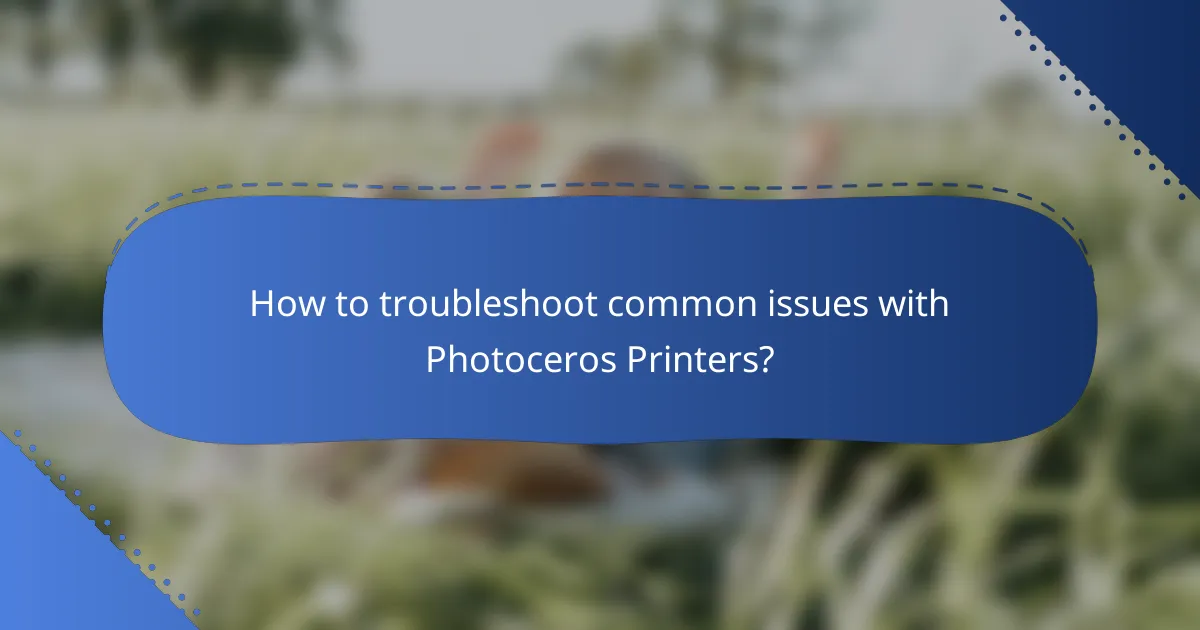
How to troubleshoot common issues with Photoceros Printers?
Troubleshooting common issues with Photoceros printers involves identifying specific problems and applying targeted solutions. Regular maintenance and awareness of typical malfunctions can significantly enhance printer performance and longevity.
Identifying print quality problems
Print quality problems can manifest as streaks, smudges, or faded images. To identify these issues, check the printer’s nozzle for clogs and ensure that the print head is clean. Regularly running a print head cleaning cycle can help maintain optimal quality.
Additionally, inspect the type and quality of the paper being used, as poor-quality paper can lead to undesirable print results. Using the recommended paper type for your printer model is crucial for achieving the best output.
Resolving connectivity issues
Connectivity issues can arise from network settings or physical connections. Start by ensuring that the printer is properly connected to the network, either via Wi-Fi or USB, and that all cables are secure. Restarting both the printer and the connected device can often resolve temporary glitches.
If the printer is connected via Wi-Fi, check the signal strength and consider moving the printer closer to the router if necessary. Updating the printer’s firmware can also help address connectivity problems.
Fixing paper jams
Paper jams are a common issue that can disrupt printing. To fix a jam, first, turn off the printer and carefully remove any stuck paper from the feed tray and output area. Always pull the paper in the direction of the feed path to avoid damaging internal components.
To prevent future jams, ensure that the paper is loaded correctly and that it meets the printer’s specifications. Regularly check for worn rollers or debris in the paper path, as these can contribute to frequent jamming.

What tools are essential for maintaining a Photoceros Printer?
Essential tools for maintaining a Photoceros Printer include cleaning kits, calibration tools, and diagnostic software. These tools help ensure optimal performance, prolong the printer’s lifespan, and maintain print quality.
Cleaning kits
Cleaning kits are crucial for removing dust, debris, and residue that can affect print quality. A typical cleaning kit may include lint-free wipes, cleaning solutions, and brushes specifically designed for printer components.
Regular cleaning, ideally every few weeks, can prevent clogs and ensure smooth operation. When using cleaning solutions, always follow the manufacturer’s recommendations to avoid damaging sensitive parts.
Calibration tools
Calibration tools help ensure that your Photoceros Printer produces accurate and consistent prints. These tools can include calibration sheets and software that guide you through the calibration process.
Performing calibration every few months or after significant changes in printing materials can help maintain color accuracy and dimensional precision. Be sure to check the printer’s manual for specific calibration procedures tailored to your model.
Diagnostic software
Diagnostic software is essential for troubleshooting and monitoring the health of your Photoceros Printer. This software can provide insights into print quality, maintenance needs, and error codes.
Utilizing diagnostic tools regularly can help identify potential issues before they escalate, saving time and resources. Ensure your software is up-to-date to benefit from the latest features and fixes provided by the manufacturer.

What are the signs that your Photoceros Printer needs maintenance?
Signs that your Photoceros Printer requires maintenance include frequent error messages, inconsistent print quality, and unusual noises during operation. Addressing these issues promptly can help prolong the printer’s lifespan and ensure optimal performance.
Frequent error messages
Receiving frequent error messages is a clear indication that your Photoceros Printer needs attention. These messages can stem from various issues, such as low ink levels, paper jams, or connectivity problems. Regularly checking the printer’s status and addressing any alerts can prevent further complications.
To minimize error messages, ensure that you are using compatible ink cartridges and that all connections are secure. Keeping the printer’s software updated can also help reduce the frequency of these notifications.
Inconsistent print quality
Inconsistent print quality, such as streaks, faded colors, or blurriness, signals that maintenance is necessary. This can result from clogged print heads, low ink levels, or dirty components. Regular cleaning and maintenance can significantly improve print output.
Perform routine checks on the print heads and run cleaning cycles as recommended by the manufacturer. Additionally, using high-quality paper and ink can enhance print quality and reduce issues over time.
Unusual noises during operation
Unusual noises during operation, such as grinding, squeaking, or clicking, often indicate mechanical problems within the printer. These sounds may be caused by misaligned parts, debris in the mechanism, or worn-out components. Ignoring these noises can lead to more severe damage.
If you hear strange sounds, stop using the printer immediately and inspect it for any visible obstructions. Consult the user manual for troubleshooting steps or consider contacting a professional technician if the issue persists.
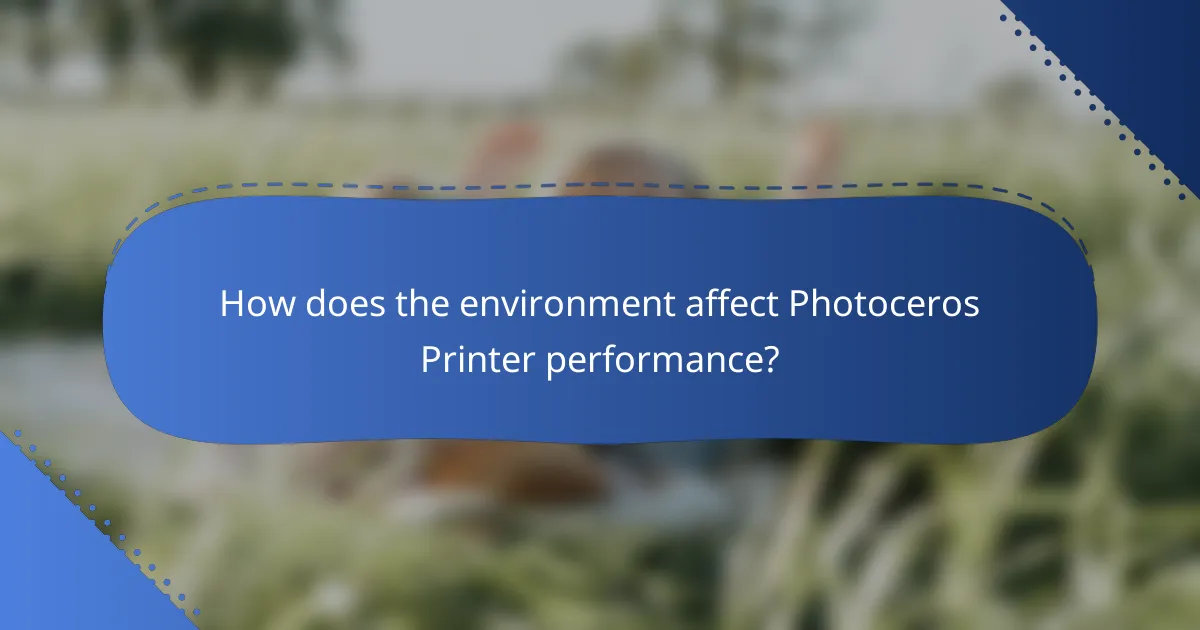
How does the environment affect Photoceros Printer performance?
The environment plays a crucial role in the performance of a Photoceros Printer, influencing factors such as print quality and operational efficiency. Key environmental elements like temperature, humidity, and cleanliness can significantly impact the printer’s functionality and longevity.
Temperature and humidity considerations
Temperature and humidity levels directly affect the materials used in 3D printing, such as resins and filaments. Ideally, a stable temperature range of 20-25°C (68-77°F) with humidity levels between 40-60% is recommended for optimal performance. Extreme temperatures or high humidity can lead to warping, poor adhesion, or even damage to the printer components.
To maintain these conditions, consider using a climate-controlled room or a dehumidifier if you live in a particularly humid area. Regularly monitoring the environment with a hygrometer can help you ensure that conditions remain within the ideal range.
Dust and debris impact
Dust and debris can accumulate on the Photoceros Printer, leading to clogs and mechanical issues that affect print quality. Regular cleaning of the printer’s exterior and internal components is essential to prevent dust buildup. Use a soft, lint-free cloth and avoid harsh chemicals that could damage sensitive parts.
Establishing a cleaning schedule can help maintain printer performance. For instance, consider cleaning the printer weekly or bi-weekly, depending on the workspace’s cleanliness. Additionally, keeping the printing area free of unnecessary clutter can minimize dust accumulation and enhance the printer’s operational reliability.
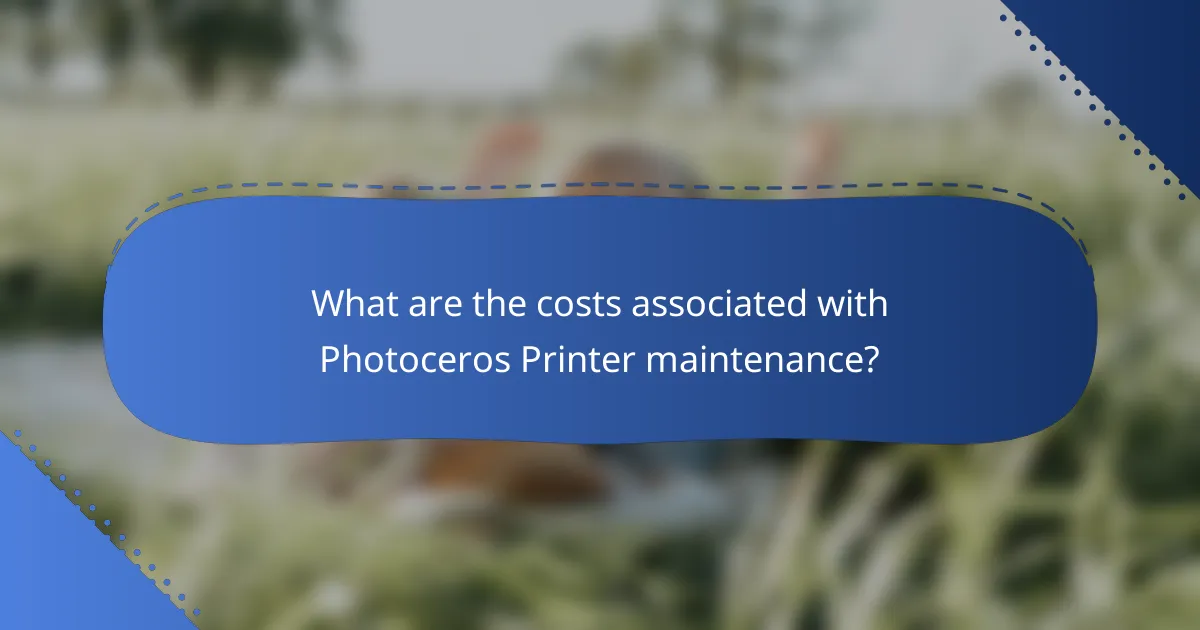
What are the costs associated with Photoceros Printer maintenance?
The costs associated with Photoceros Printer maintenance can vary widely based on factors like usage frequency, the specific model, and whether you opt for DIY maintenance or professional services. Regular upkeep is essential to ensure optimal performance and longevity, and understanding these costs can help you budget effectively.
Replacement parts expenses
Replacement parts for Photoceros Printers can include items such as print heads, nozzles, and belts. Depending on the model, these parts can range from a few dozen to several hundred dollars. It’s advisable to keep an inventory of commonly needed parts to minimize downtime and costs.
When budgeting for replacement parts, consider the printer’s usage intensity. High-volume printers may require more frequent replacements, while lower usage may extend the life of components. Always source parts from reputable suppliers to ensure compatibility and quality.
Service fees for professional maintenance
Professional maintenance service fees for Photoceros Printers typically range from $100 to $300 per visit, depending on the service provider and the extent of the maintenance required. Regular professional check-ups can help identify potential issues before they escalate, saving you money in the long run.
Consider establishing a maintenance contract with a service provider for predictable costs and scheduled check-ups. This can be particularly beneficial for businesses that rely heavily on their printers, as it ensures consistent performance and reduces the risk of unexpected breakdowns.
