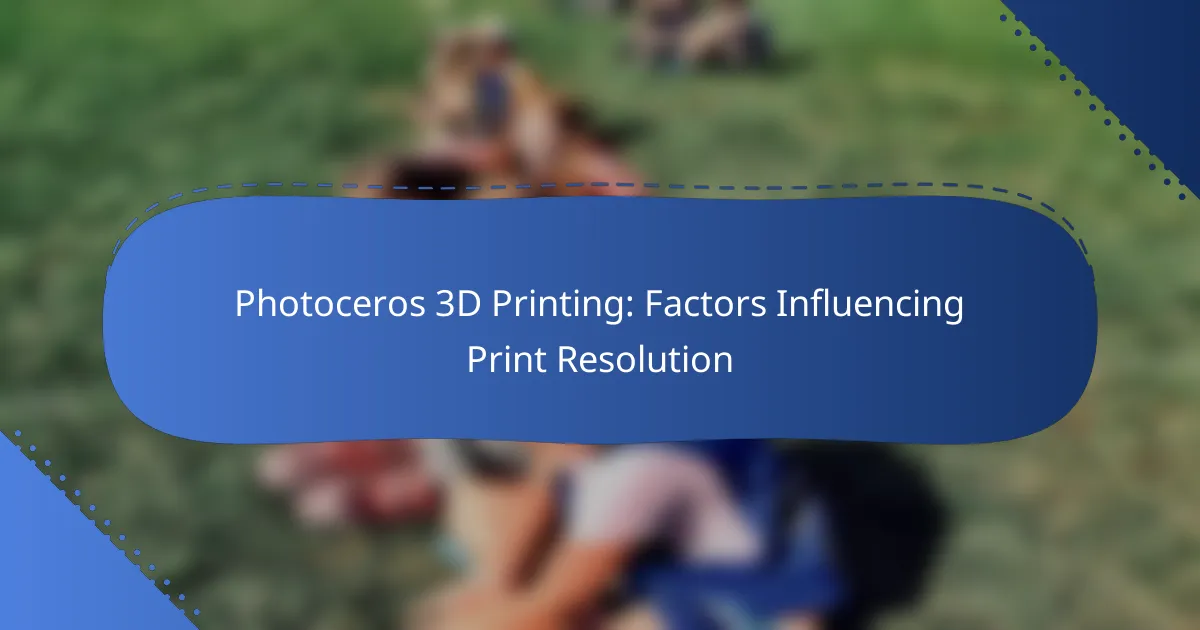Print resolution plays a crucial role in determining the quality and detail of 3D printed objects, particularly in Photoceros 3D printing. Factors such as printer technology, material quality, layer height settings, and environmental conditions significantly influence this resolution, making it essential to understand and optimize these elements for the best results.
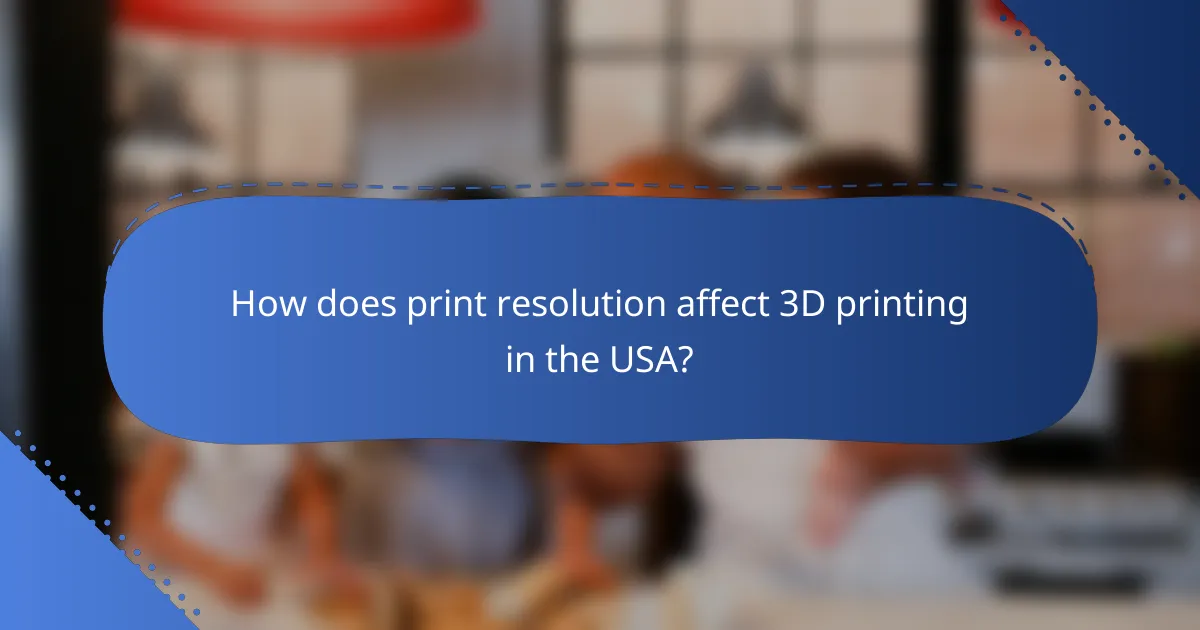
How does print resolution affect 3D printing in the USA?
Print resolution significantly impacts the quality and detail of 3D printed objects in the USA. Higher resolution allows for intricate designs and finer details, while lower resolution can enhance production speed and reduce costs.
Higher resolution improves detail
Higher print resolution enhances the level of detail in 3D printed models, making them suitable for applications that require precision, such as prototypes or intricate designs. For instance, a resolution of around 50 microns can capture fine features that would be lost at lower resolutions.
When selecting a printer, consider the intended use of the printed object. For detailed artistic models or functional parts that require tight tolerances, investing in a printer capable of high resolution is essential. However, be prepared for longer print times and potentially higher material costs.
Lower resolution speeds up production
Lower print resolution can significantly reduce production time, making it ideal for larger objects or when speed is a priority. For example, a resolution of 200 microns may cut print times by up to half compared to higher resolutions, allowing for quicker iterations and faster project completion.
While lower resolution sacrifices some detail, it can be advantageous for functional prototypes or parts where aesthetics are less critical. When choosing this option, ensure that the reduced quality still meets the project’s requirements to avoid costly reprints.
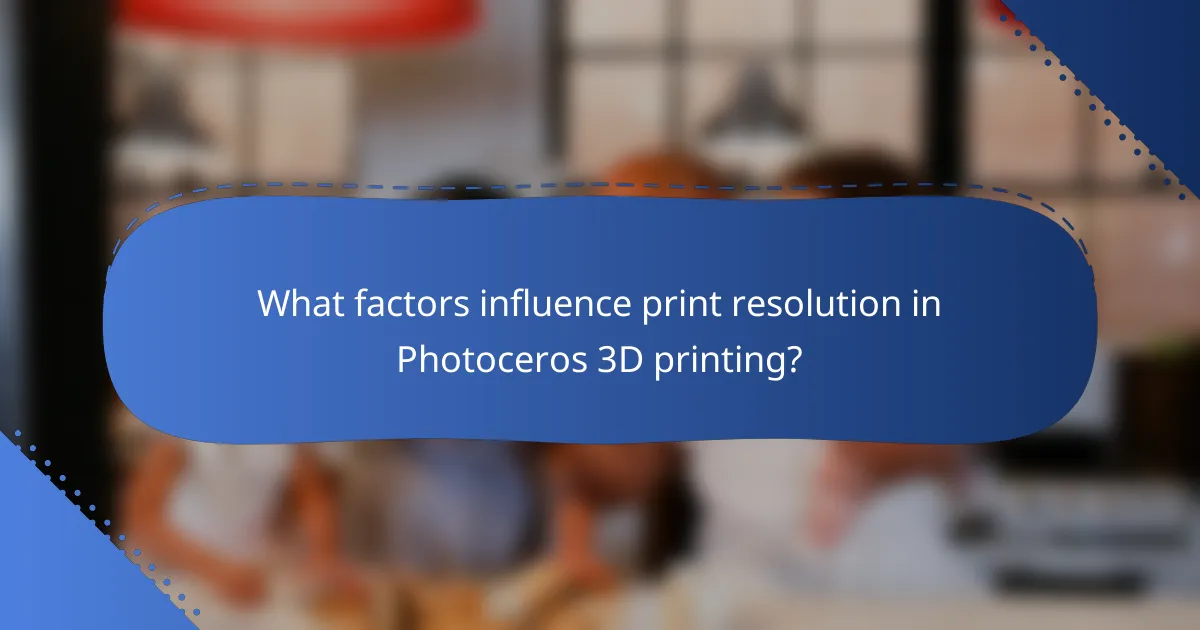
What factors influence print resolution in Photoceros 3D printing?
Print resolution in Photoceros 3D printing is influenced by several key factors, including printer technology, material quality, layer height settings, and environmental conditions. Understanding these elements can help optimize the quality of the final printed object.
Printer technology
The type of printer technology used plays a significant role in determining print resolution. Photoceros printers utilize advanced methods such as SLA (Stereolithography) or DLP (Digital Light Processing), which can achieve high levels of detail. For instance, SLA printers typically offer resolutions in the range of 25 to 100 microns, allowing for intricate designs.
When selecting a printer, consider its specifications and capabilities. Higher-end models may provide better resolution and faster print speeds, but they often come at a higher cost. Balancing budget and quality is essential for achieving desired results.
Material quality
The quality of the printing material directly impacts the resolution of the final product. High-quality resins or filaments are formulated to provide better adhesion and detail, resulting in sharper features. For example, using a premium resin can enhance the clarity of fine details compared to lower-grade options.
It’s advisable to choose materials that are compatible with your specific printer model. Always check manufacturer recommendations to ensure optimal performance and avoid issues such as warping or poor layer adhesion.
Layer height settings
Layer height settings are crucial for achieving the desired print resolution. A smaller layer height, typically between 25 to 50 microns, can produce finer details and smoother surfaces. However, this also increases print time significantly.
For practical applications, consider the balance between detail and efficiency. If a model does not require extreme precision, using a higher layer height (around 100 microns) can reduce printing time while still delivering satisfactory results.
Environmental conditions
Environmental conditions such as temperature and humidity can affect print resolution in Photoceros 3D printing. Maintaining a stable temperature around 20-25°C and low humidity levels can help ensure consistent material performance and adhesion during the printing process.
Be mindful of the printing environment. Drafts or fluctuations in temperature can lead to warping or layer separation, compromising the quality of the print. Using an enclosed printing area can mitigate these issues and enhance overall print resolution.
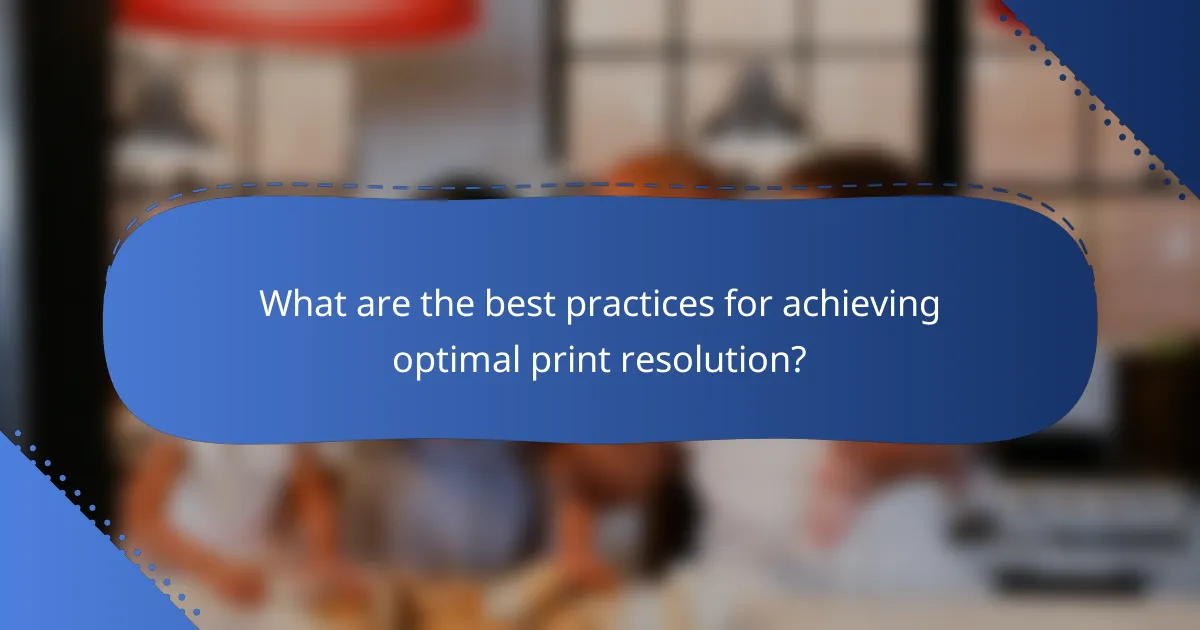
What are the best practices for achieving optimal print resolution?
To achieve optimal print resolution in 3D printing, focus on calibrating your printer settings, using high-quality filaments, and maintaining a stable environment. These practices directly influence the precision and quality of your prints.
Calibrate printer settings
Calibrating printer settings is crucial for achieving high print resolution. This includes adjusting parameters such as layer height, print speed, and temperature. For example, a layer height of 0.1 mm is often ideal for detailed prints, while faster speeds may compromise quality.
Regularly check and adjust your printer’s bed leveling and nozzle height to ensure consistent first layers, which are essential for overall print quality. Use test prints to fine-tune these settings before starting important projects.
Use high-quality filaments
Using high-quality filaments significantly impacts print resolution. Premium filaments often have better consistency in diameter and material properties, leading to more reliable extrusion and finer details. Look for brands that provide specifications and certifications for their products.
Consider the type of filament as well; for instance, PLA is known for its ease of use and good detail retention, while ABS may require more careful handling but can yield strong, durable prints. Always store filaments properly to prevent moisture absorption, which can affect print quality.
Maintain a stable environment
Maintaining a stable environment is essential for optimal print resolution. Fluctuations in temperature and humidity can lead to warping and inconsistent extrusion. Aim for a controlled room temperature, ideally between 20-25°C, and keep humidity levels low.
Utilizing an enclosure can help regulate temperature and protect prints from drafts. Additionally, ensure that your printer is placed on a stable surface to minimize vibrations that could affect print accuracy.
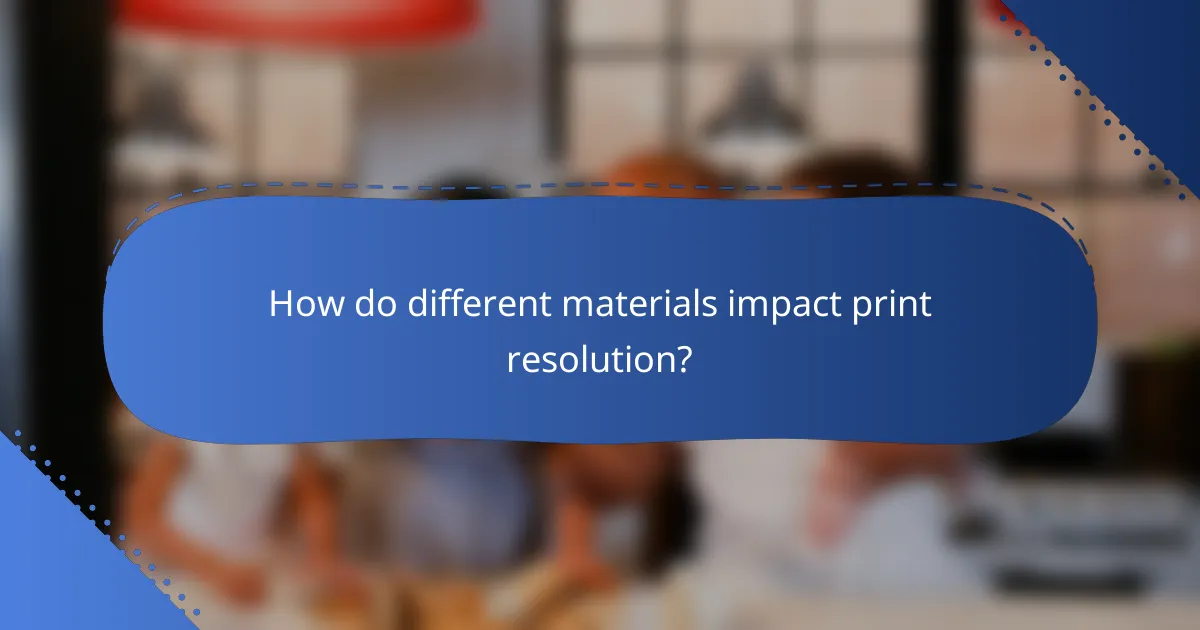
How do different materials impact print resolution?
Different materials significantly influence print resolution in 3D printing. The choice of material affects layer adhesion, surface finish, and the ability to capture fine details, which ultimately determines the quality of the final print.
PLA vs. ABS performance
PLA (Polylactic Acid) and ABS (Acrylonitrile Butadiene Styrene) are two common 3D printing materials, each with distinct performance characteristics. PLA typically offers better print resolution due to its lower shrinkage and superior layer adhesion, making it ideal for intricate designs and detailed models.
In contrast, ABS can produce stronger parts but may suffer from warping and lower detail fidelity. When printing with ABS, maintaining a controlled environment and using a heated bed can help mitigate these issues, but it may still fall short of PLA in terms of resolution for fine details.
Resin properties and resolution
Resin materials used in SLA (Stereolithography) printing provide high-resolution capabilities, often achieving finer details than filament-based methods. The viscosity and curing properties of the resin play a crucial role in determining the achievable print resolution.
For optimal results, selecting a resin with a low viscosity can enhance detail capture and layer adhesion. Additionally, using a resin specifically designed for high-resolution printing can yield smoother surfaces and sharper features, making it suitable for applications like jewelry or dental models.
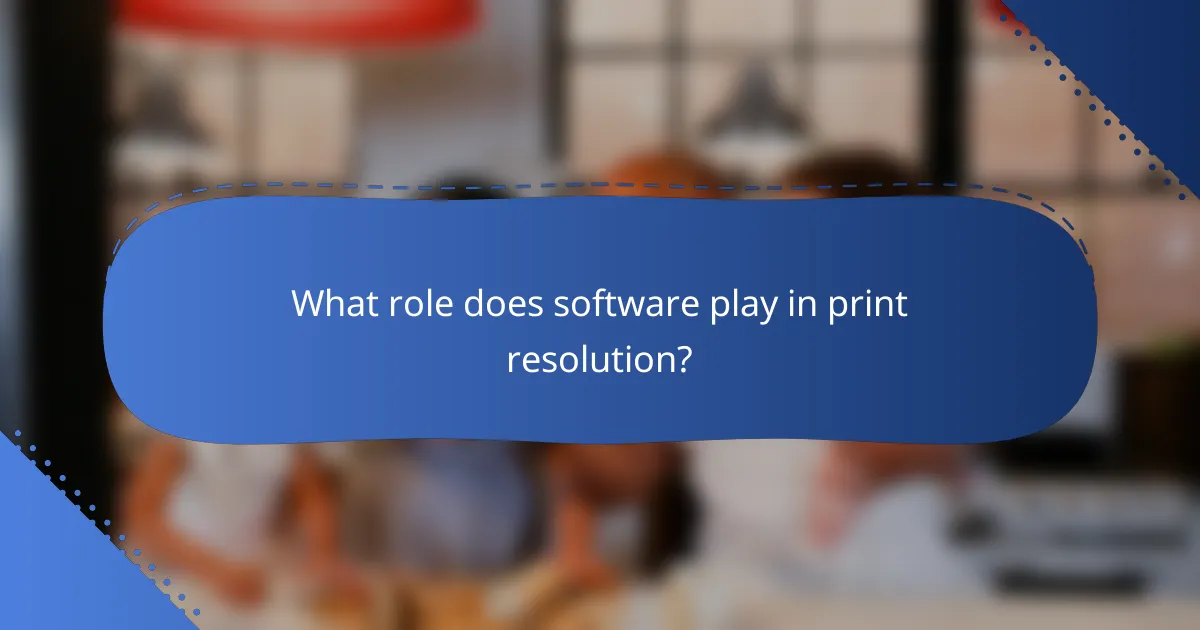
What role does software play in print resolution?
Software significantly influences print resolution by managing how a 3D model is translated into instructions for the printer. The right software settings can enhance detail and precision, while poor configurations may lead to subpar print quality.
Slicing software settings
Slicing software settings are crucial for determining the print resolution. Key parameters include layer height, print speed, and infill density. For example, a smaller layer height typically results in finer details but increases print time.
Adjusting the print speed can also affect resolution; slower speeds often yield better accuracy. However, this can lead to longer print durations, so finding a balance is essential.
File format compatibility
The file format used for 3D models can impact print resolution as well. Common formats like STL and OBJ are widely supported, but they may handle details differently. For instance, STL files can lose some intricate features during conversion.
Choosing a compatible file format that retains detail is vital for achieving high-resolution prints. Always check your slicing software’s compatibility with the file format to ensure optimal results.
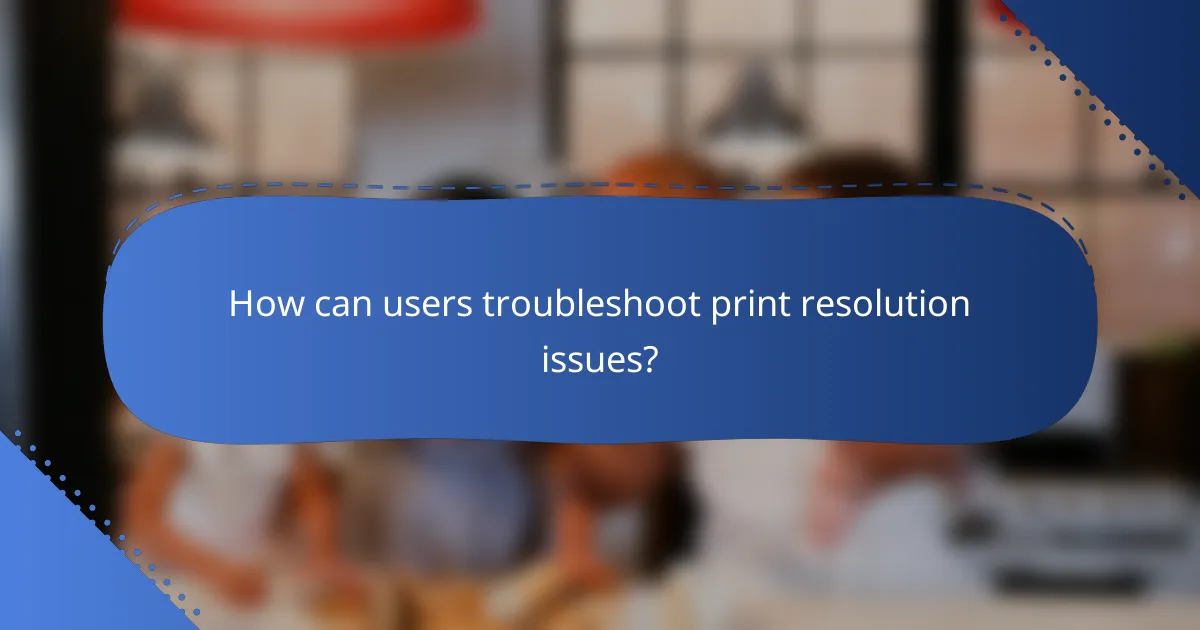
How can users troubleshoot print resolution issues?
Users can troubleshoot print resolution issues by systematically checking calibration settings and assessing the quality of materials used. These steps help identify common problems that affect print clarity and precision.
Check printer calibration
Calibration is crucial for achieving optimal print resolution. Ensure that your printer is properly calibrated by following the manufacturer’s guidelines, which often include adjusting the print head alignment and bed leveling. Regular calibration checks can prevent misalignment that leads to poor print quality.
To maintain accuracy, perform calibration every few prints or whenever you change materials. Some printers have built-in calibration routines, while others may require manual adjustments. Always consult your printer’s manual for specific calibration procedures.
Inspect material quality
The quality of the printing material significantly impacts resolution. Low-quality filaments or resins can lead to inconsistent extrusion and surface imperfections. Always choose materials from reputable suppliers and check for specifications that match your printer’s capabilities.
Look for signs of moisture absorption or contamination in your materials, as these can degrade print quality. Store filaments in a dry environment and consider using desiccants to maintain their integrity. If you notice frequent issues, experimenting with different brands or types of materials may yield better results.