Photoceros 3D printers are crafted with user-friendly features that cater specifically to beginners, making the 3D printing experience more accessible and enjoyable. With intuitive interfaces, comprehensive resources, and reliable performance, these printers allow newcomers to focus on their creativity without getting bogged down by technical complexities.

What are the user-friendly features of Photoceros 3D printers?
Photoceros 3D printers are designed with several user-friendly features that make them accessible for beginners. These features simplify the printing process, allowing users to focus on creativity rather than technical challenges.
Easy-to-use software interface
The software interface of Photoceros 3D printers is straightforward and intuitive, catering to users with varying levels of experience. It typically includes drag-and-drop functionality for model uploads, making it easy to start printing without extensive training.
Beginners can navigate through the software with minimal guidance, as it often provides tutorials and tooltips to assist in understanding various features. This reduces the learning curve significantly, enabling users to produce prints quickly.
Quick assembly process
Photoceros 3D printers are designed for quick assembly, often requiring only basic tools and minimal time to set up. Most models come with pre-assembled components, which means users can get started with printing within a few hours of unboxing.
Clear instructions and labeled parts help streamline the assembly process, allowing beginners to follow along easily. This feature is particularly beneficial for those who may feel intimidated by complex setups.
Intuitive touchscreen controls
The intuitive touchscreen controls on Photoceros 3D printers enhance user experience by providing a clear and responsive interface. Users can easily navigate through settings, start prints, and monitor progress with just a few taps.
This hands-on approach eliminates the need for complicated button combinations or remote controls, making it accessible for users of all ages. The visual feedback on the screen also helps users understand the printer’s status at a glance.
Automatic bed leveling
Automatic bed leveling is a key feature that simplifies the setup process and improves print quality. This function ensures that the print bed is perfectly leveled before each print, reducing the risk of adhesion issues and failed prints.
For beginners, this means less trial and error, as the printer adjusts itself to the optimal height automatically. This feature is particularly useful in maintaining consistent results across multiple prints.
Pre-configured print settings
Photoceros 3D printers come with pre-configured print settings tailored for various materials, which helps beginners achieve good results without needing to adjust complex parameters. Users can select the material type, and the printer automatically applies the ideal settings for temperature, speed, and layer height.
This feature allows users to focus on their designs rather than getting bogged down in technical details, making the printing process more enjoyable and efficient. It also minimizes the chances of errors that can occur from incorrect settings.
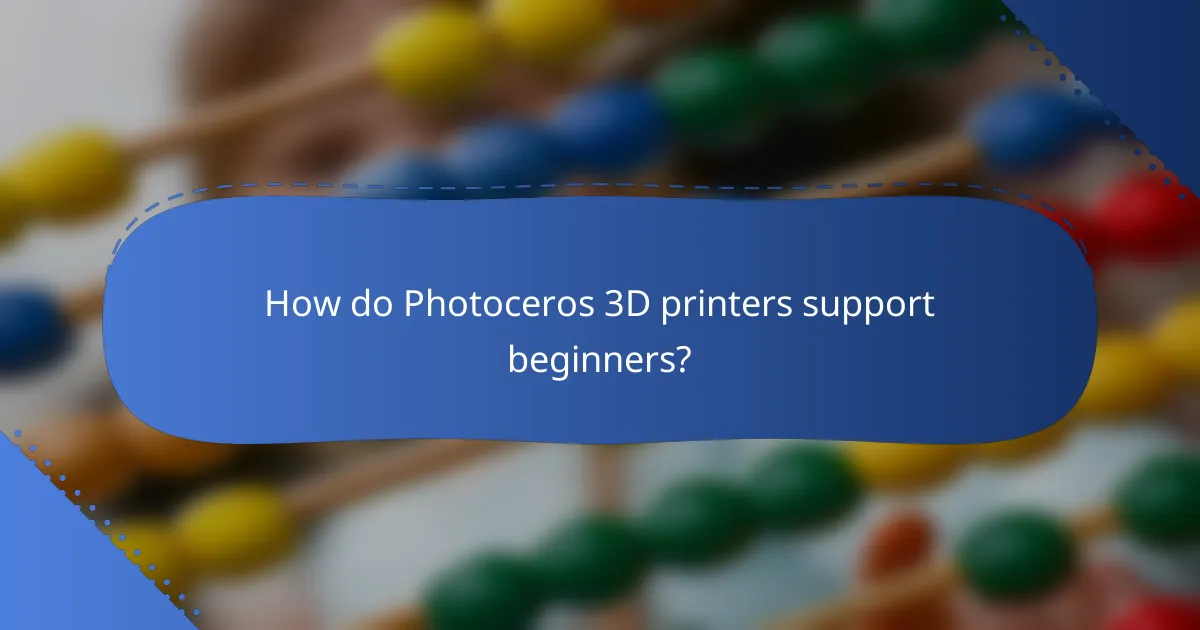
How do Photoceros 3D printers support beginners?
Photoceros 3D printers are designed with user-friendly features that make them accessible for beginners. These printers provide comprehensive resources, including manuals, tutorials, and customer support, to help new users navigate the 3D printing process with ease.
Comprehensive user manuals
Photoceros 3D printers come with detailed user manuals that guide beginners through setup and operation. These manuals typically include step-by-step instructions, troubleshooting tips, and safety guidelines, making it easier for users to understand the printer’s functionalities.
Additionally, the manuals often feature diagrams and illustrations that clarify complex processes. This visual support can significantly reduce the learning curve for those new to 3D printing.
Online tutorials and community support
Photoceros offers a variety of online tutorials that cover essential topics such as software installation, design preparation, and printing techniques. These resources are often available in video format, allowing users to follow along visually.
Moreover, a vibrant online community exists where beginners can ask questions, share experiences, and seek advice. Engaging with this community can provide valuable insights and practical tips from more experienced users.
Accessible customer service
Photoceros provides accessible customer service options, including email support, live chat, and phone assistance. This ensures that beginners can get help quickly when they encounter issues or have questions about their printers.
Having responsive customer service can alleviate frustration and enhance the overall user experience. Beginners are encouraged to take advantage of these services to maximize their 3D printing success.
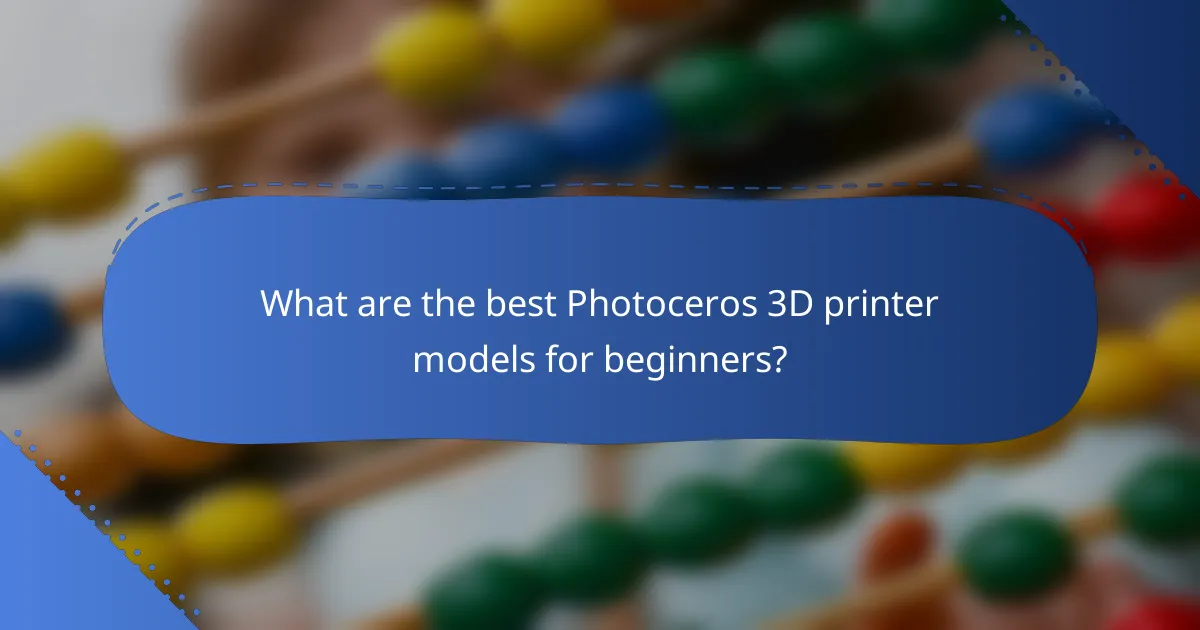
What are the best Photoceros 3D printer models for beginners?
The best Photoceros 3D printer models for beginners include options that are user-friendly, affordable, and equipped with features that simplify the printing process. These models typically offer intuitive interfaces, reliable performance, and good community support, making them ideal for those new to 3D printing.
Photoceros Model A
Photoceros Model A is designed specifically for beginners, featuring a straightforward setup process and a user-friendly touchscreen interface. Its compact size makes it suitable for home use, and it supports a variety of filament types, including PLA and ABS.
This model is known for its reliability and consistent print quality, with layer resolutions that can reach down to 100 microns. Beginners appreciate its automatic bed leveling feature, which reduces the chances of print failures due to improper bed calibration.
Photoceros Model B
Photoceros Model B offers enhanced features like a larger build volume and faster print speeds, making it a great choice for users who want to create bigger projects. It includes a heated print bed, which helps with adhesion and reduces warping, especially when using materials like PETG.
This model also comes with an easy-to-navigate software suite that allows users to prepare their models for printing with minimal hassle. Beginners will find the online tutorials and community forums particularly helpful for troubleshooting and tips.
Photoceros Model C
Photoceros Model C stands out for its advanced features while still being accessible to newcomers. It includes a dual extruder system, allowing users to print with two different materials or colors simultaneously, which can enhance creativity in projects.
Additionally, Model C supports wireless printing, enabling users to send print jobs directly from their computers or mobile devices. This feature, combined with a robust customer support system, makes it an excellent option for beginners looking to explore more complex printing techniques.
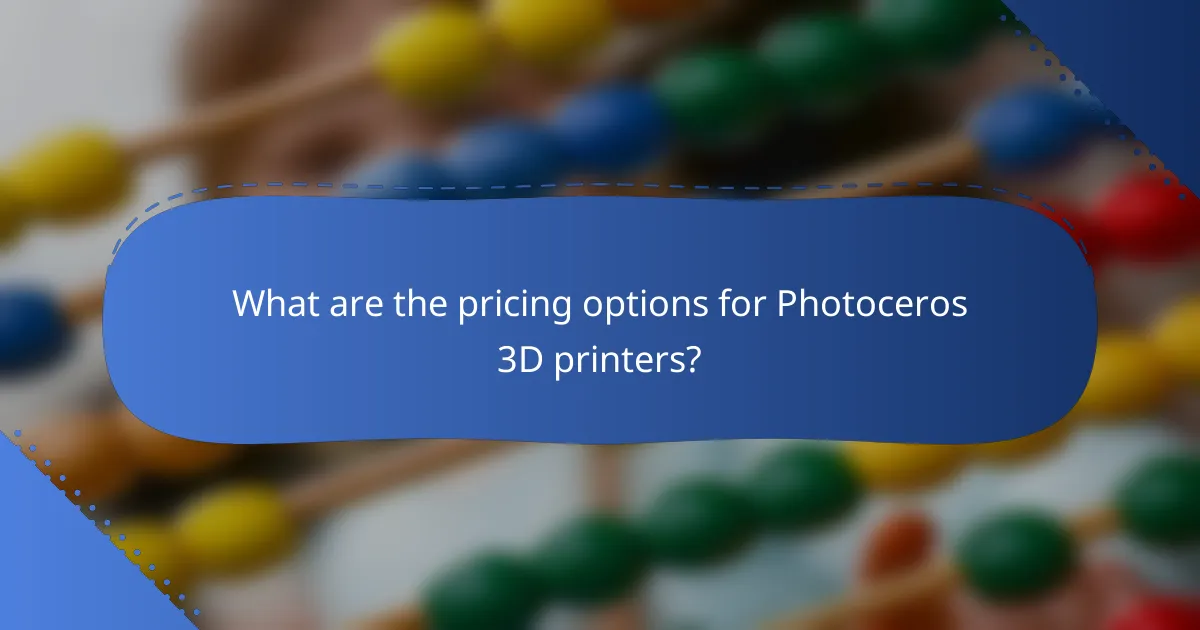
What are the pricing options for Photoceros 3D printers?
Photoceros 3D printers offer a range of pricing options to accommodate different budgets and needs. Generally, you can find entry-level models for beginners, mid-range options for more serious hobbyists, and premium models for professional use.
Entry-level pricing
Entry-level Photoceros 3D printers typically range from around $200 to $500. These models are designed for beginners, featuring user-friendly interfaces and basic functionalities that make them easy to operate. They often come with essential features like automatic bed leveling and simple software integration.
When considering an entry-level printer, look for models that offer good customer support and a community of users. This can help you troubleshoot issues and share tips as you learn to print.
Mid-range pricing
Mid-range Photoceros 3D printers usually fall between $500 and $1,200. These printers often include enhanced features such as larger build volumes, higher print speeds, and improved material compatibility. They are suitable for hobbyists who want to explore more complex projects without breaking the bank.
Investing in a mid-range model can provide better print quality and reliability. Be sure to check for features like dual extrusion capabilities and advanced slicing software, which can significantly enhance your printing experience.
Premium model pricing
Premium Photoceros 3D printers can cost anywhere from $1,200 to several thousand dollars. These high-end models are designed for professionals and serious enthusiasts, offering advanced features like high-resolution printing, extensive material options, and robust build quality. They often support industrial-grade applications and can handle complex designs.
When selecting a premium model, consider factors such as warranty, technical support, and the availability of replacement parts. These aspects can greatly affect your long-term satisfaction and productivity with the printer.
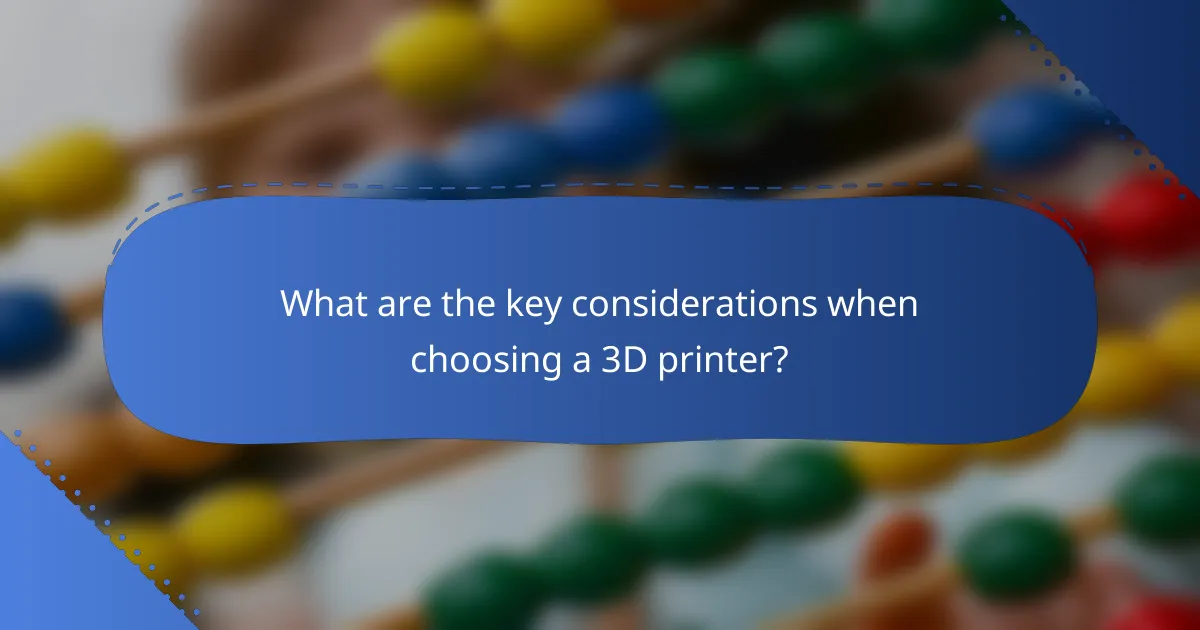
What are the key considerations when choosing a 3D printer?
When selecting a 3D printer, key considerations include print quality, build volume, ease of use, and material compatibility. These factors significantly influence the overall printing experience and the quality of the final product.
Print quality
Print quality refers to the detail and precision of the finished object, which is primarily determined by the printer’s resolution and layer height. For beginners, a printer with a resolution of around 100 to 200 microns is often sufficient for achieving good results without excessive complexity.
Additionally, consider the type of 3D printing technology used, such as FDM or SLA, as this affects the surface finish and detail. FDM printers are generally more user-friendly, while SLA printers can produce finer details but may require more maintenance.
Build volume
Build volume is the maximum size of the object that can be printed, typically measured in cubic centimeters or inches. For most beginners, a build volume of at least 20x20x20 cm is practical, allowing for a variety of projects without being overly restrictive.
Keep in mind that larger build volumes may come with increased costs and complexity. It’s essential to balance the desire for larger prints with the printer’s capabilities and your specific project needs.
