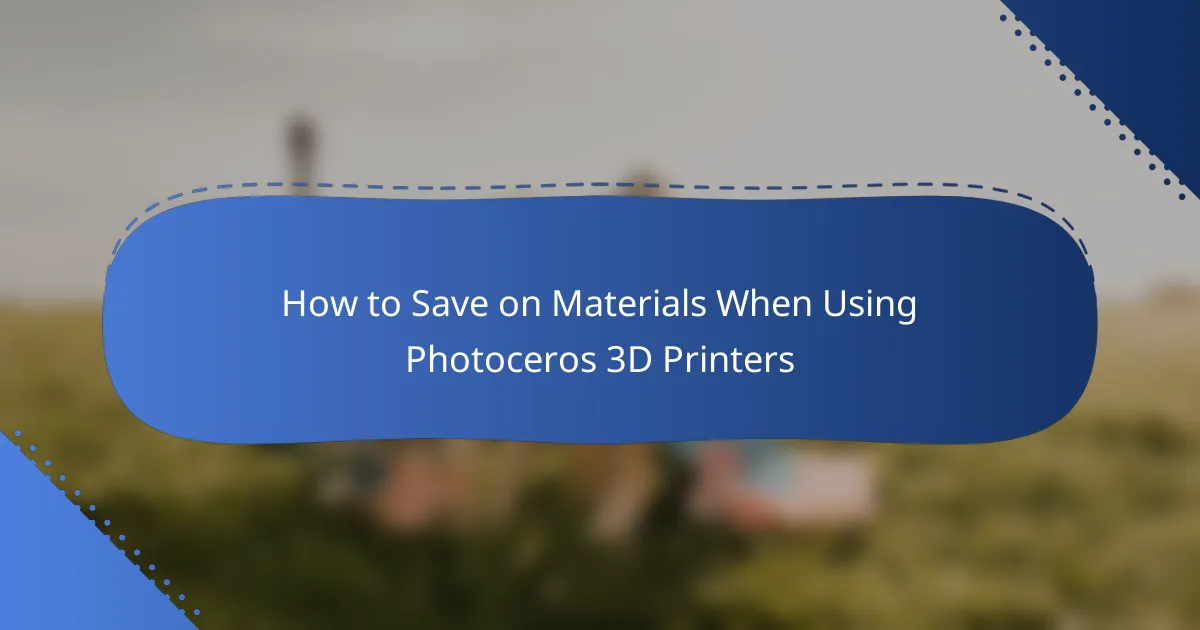Saving on materials when using Photoceros 3D printers can be achieved through strategic choices in filament selection, print settings, and design optimization. By opting for cost-effective materials like PLA, ABS, and TPU, and adjusting print parameters for efficiency, users can significantly reduce expenses without compromising quality. Additionally, recycling failed prints and minimizing waste through thoughtful design can further enhance savings.
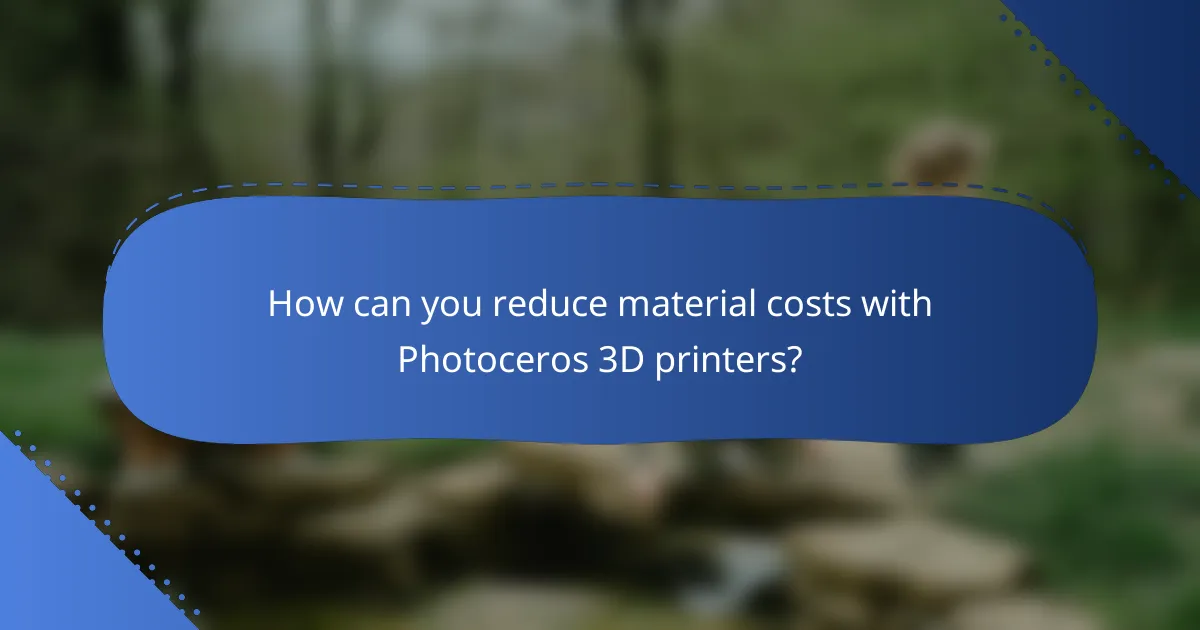
How can you reduce material costs with Photoceros 3D printers?
Reducing material costs with Photoceros 3D printers involves selecting affordable filament, adjusting print settings for efficiency, and recycling failed prints. By implementing these strategies, you can significantly lower your expenses while maintaining print quality.
Utilize cost-effective filament options
Choosing the right filament can greatly impact your material costs. Look for budget-friendly options such as PLA or PETG, which are often less expensive than specialty filaments. Additionally, consider purchasing in bulk to take advantage of discounts.
Research local suppliers or online retailers for competitive pricing. Some brands offer quality filaments at lower prices, so comparing options can yield significant savings over time.
Optimize print settings for material efficiency
Adjusting your print settings can lead to reduced filament usage. Lowering the infill percentage to around 10-20% for non-structural parts can save material without compromising strength. Also, consider increasing layer height for faster prints, which can reduce filament consumption.
Utilize features like adaptive slicing or variable layer heights, which can optimize material use based on the model’s geometry. Regularly reviewing and fine-tuning your settings can lead to continuous savings.
Implement recycling strategies for failed prints
Recycling failed prints is an effective way to minimize waste and save on material costs. Collect failed prints and grind them into pellets, which can be reused in your 3D printer, provided the material is compatible. This process can significantly extend the life of your filament.
Establish a dedicated recycling system in your workspace to streamline this process. By keeping track of failed prints and reusing materials, you can reduce overall costs and contribute to a more sustainable printing practice.
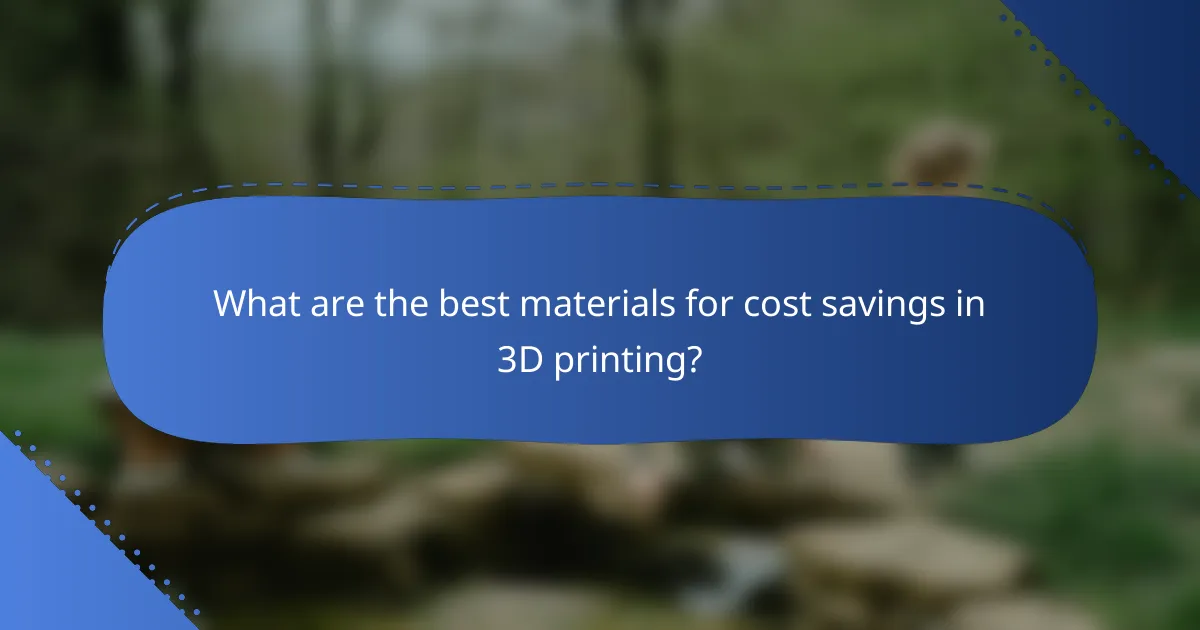
What are the best materials for cost savings in 3D printing?
The best materials for cost savings in 3D printing typically include PLA, ABS, and TPU filaments. Each material offers unique benefits that can help reduce overall expenses while meeting specific project requirements.
PLA filament for affordability
PLA (Polylactic Acid) filament is one of the most affordable options available for 3D printing. It is derived from renewable resources like corn starch, making it not only cost-effective but also environmentally friendly.
When using PLA, you can expect prices to range from $15 to $30 per kilogram, depending on the brand and quality. This makes it an excellent choice for hobbyists and those looking to produce prototypes without breaking the bank.
ABS filament for durability
ABS (Acrylonitrile Butadiene Styrene) filament is known for its strength and durability, making it suitable for functional parts and prototypes. While it is generally more expensive than PLA, with prices around $20 to $40 per kilogram, its resilience can lead to cost savings in the long run.
Consider using ABS for projects that require higher heat resistance or impact strength. However, be aware that ABS can emit fumes during printing, so ensure proper ventilation in your workspace.
TPU filament for flexibility
TPU (Thermoplastic Polyurethane) filament is ideal for applications requiring flexibility and elasticity. Although it tends to be pricier, typically ranging from $30 to $60 per kilogram, its unique properties can justify the cost for specific projects.
When using TPU, keep in mind that it may require adjustments to your printer settings, such as slower print speeds and specific nozzle types, to achieve the best results. This material is particularly useful for items like phone cases or wearable components where flexibility is essential.
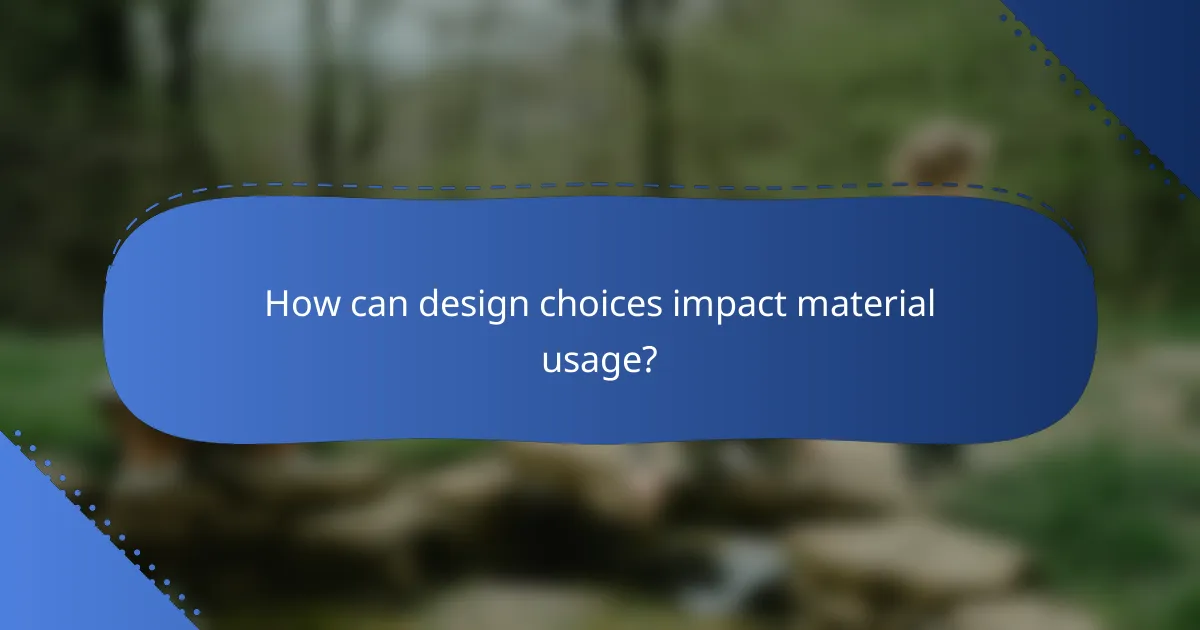
How can design choices impact material usage?
Design choices significantly affect material usage in 3D printing. By optimizing designs, users can reduce waste and lower costs associated with materials when using Photoceros 3D printers.
Minimize support structures in designs
Reducing support structures is crucial for efficient material usage. Designs that require fewer supports not only save material but also reduce print time and post-processing efforts. Consider using overhangs that are less than 45 degrees to minimize the need for supports.
When possible, orient parts to take advantage of the printer’s capabilities. This can lead to a more stable print with less reliance on additional structures, ultimately saving both time and resources.
Use hollow designs to reduce material volume
Hollow designs significantly decrease the amount of material needed for a print. By creating internal cavities or using shells, you can maintain structural integrity while using less filament. This approach is particularly effective for larger objects where solid infill would otherwise consume excessive material.
When designing hollow parts, ensure that wall thickness is adequate to support the intended use. A common practice is to keep wall thickness between 2-4 mm, depending on the material and application.
Incorporate lattice structures for strength
Lattice structures can enhance strength while minimizing material usage. These designs distribute forces evenly, allowing for lightweight yet robust components. Using lattice infill can reduce material consumption by up to 50% compared to solid infill options.
When implementing lattice designs, consider the specific load requirements of your part. Adjust the density and pattern of the lattice to achieve the desired balance between strength and material efficiency, typically using a density range of 10-30% for optimal results.
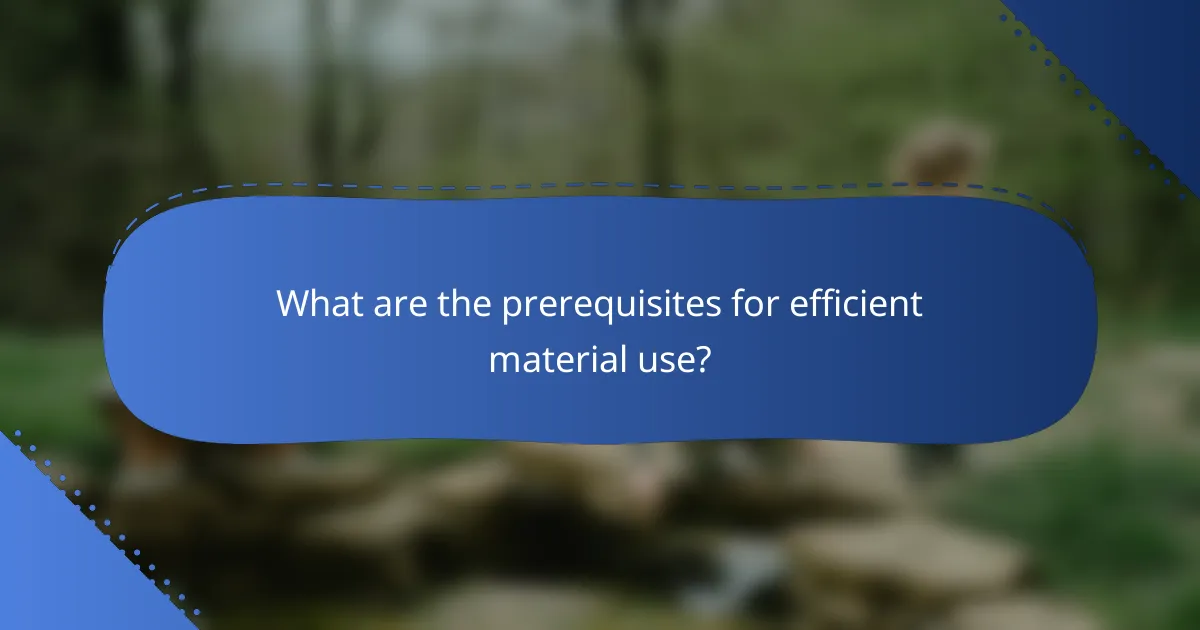
What are the prerequisites for efficient material use?
Efficient material use in Photoceros 3D printing requires understanding the printer’s capabilities and the properties of the materials used. By optimizing these factors, users can significantly reduce waste and costs associated with 3D printing projects.
Understanding printer capabilities
Knowing the specifications and features of your Photoceros 3D printer is crucial for maximizing material efficiency. This includes understanding the build volume, layer resolution, and speed settings, as these can affect how much material is consumed during printing.
For instance, using a higher layer resolution may improve print quality but can also increase material usage. Adjusting print speed and optimizing support structures can help minimize waste while maintaining quality.
Knowledge of material properties
Each material used in 3D printing has unique properties that influence its performance and cost. Familiarity with these characteristics, such as tensile strength, flexibility, and thermal resistance, allows for better material selection based on project requirements.
For example, using a more durable material for functional parts can reduce the need for additional supports or post-processing, ultimately saving on material costs. Additionally, consider the compatibility of materials with your printer to avoid issues that could lead to wasted resources.

How can you evaluate material costs effectively?
To evaluate material costs effectively when using Photoceros 3D printers, consider both the price of the materials and the quantity required for each print. This approach helps you understand the overall expenses and identify potential savings.
Calculate cost per print
Calculating the cost per print involves determining the total material used for a single print and multiplying it by the material’s price per unit weight or volume. For instance, if a print uses 500 grams of resin priced at $50 per kilogram, the cost per print would be $25.
Keep in mind that the cost per print can vary based on the complexity and size of the model. It’s beneficial to analyze multiple designs to find those that optimize material usage while still meeting your project needs.
Compare prices from different suppliers
Comparing prices from various suppliers is crucial for finding the best deals on materials for your Photoceros 3D printer. Prices can differ significantly between vendors, so take the time to research and request quotes from multiple sources.
Additionally, consider factors such as shipping costs and bulk discounts. Some suppliers may offer lower prices per unit when purchasing larger quantities, which can lead to substantial savings over time. Always factor in the total cost, including any additional fees, when making comparisons.
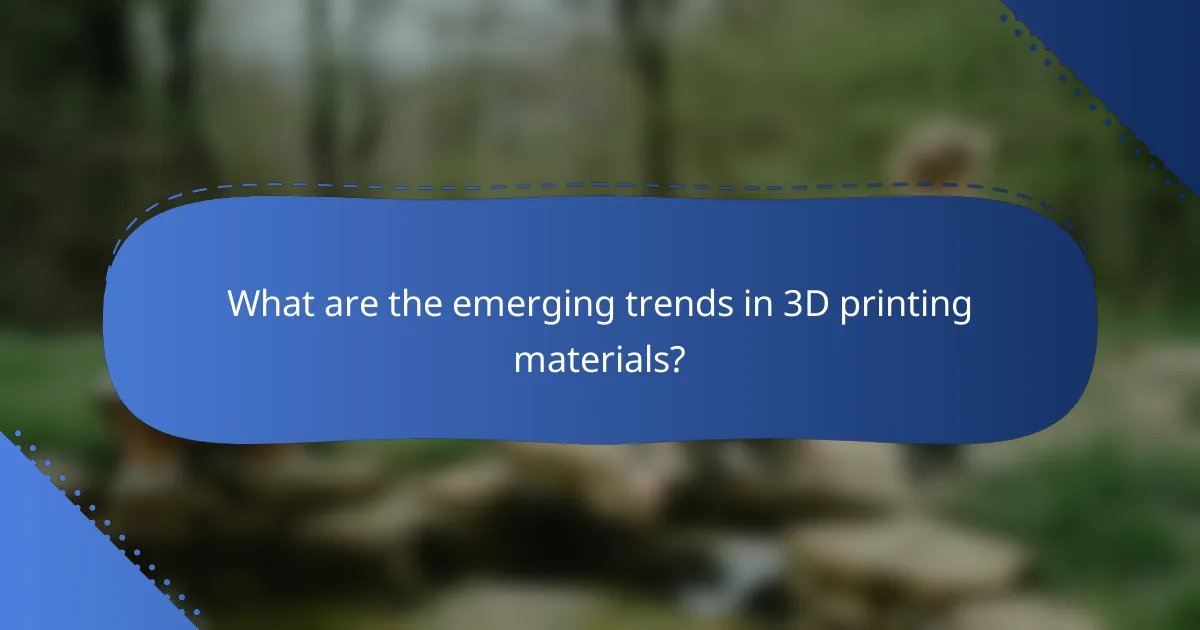
What are the emerging trends in 3D printing materials?
Emerging trends in 3D printing materials focus on sustainability, versatility, and performance enhancement. Innovations include biodegradable filaments, composite materials, and advanced polymers that improve strength and reduce costs.
Sustainable Materials
Sustainable materials are gaining traction in 3D printing, driven by environmental concerns. Biodegradable filaments, such as PLA (polylactic acid), are popular due to their reduced ecological footprint. Additionally, recycled plastics are being repurposed for 3D printing, allowing for cost savings and waste reduction.
When selecting sustainable materials, consider their mechanical properties and compatibility with your 3D printer. Look for options that meet your project’s requirements while minimizing environmental impact.
Composite Materials
Composite materials, which combine different substances to enhance performance, are becoming increasingly common in 3D printing. These materials can offer improved strength, flexibility, and thermal resistance compared to standard filaments. For example, carbon fiber-infused filaments provide exceptional rigidity while remaining lightweight.
Using composite materials may require specific printer settings and nozzle types to achieve optimal results. Ensure your printer is compatible with these advanced materials to avoid issues during printing.
Advanced Polymers
Advanced polymers, such as nylon and TPU (thermoplastic polyurethane), are being developed to meet the demands of various industries. These materials offer superior durability and flexibility, making them suitable for functional prototypes and end-use parts. Their performance characteristics can significantly reduce the need for post-processing.
When working with advanced polymers, be aware of their printing temperature and bed adhesion requirements. Proper calibration and settings will help you achieve high-quality prints without wasting material.