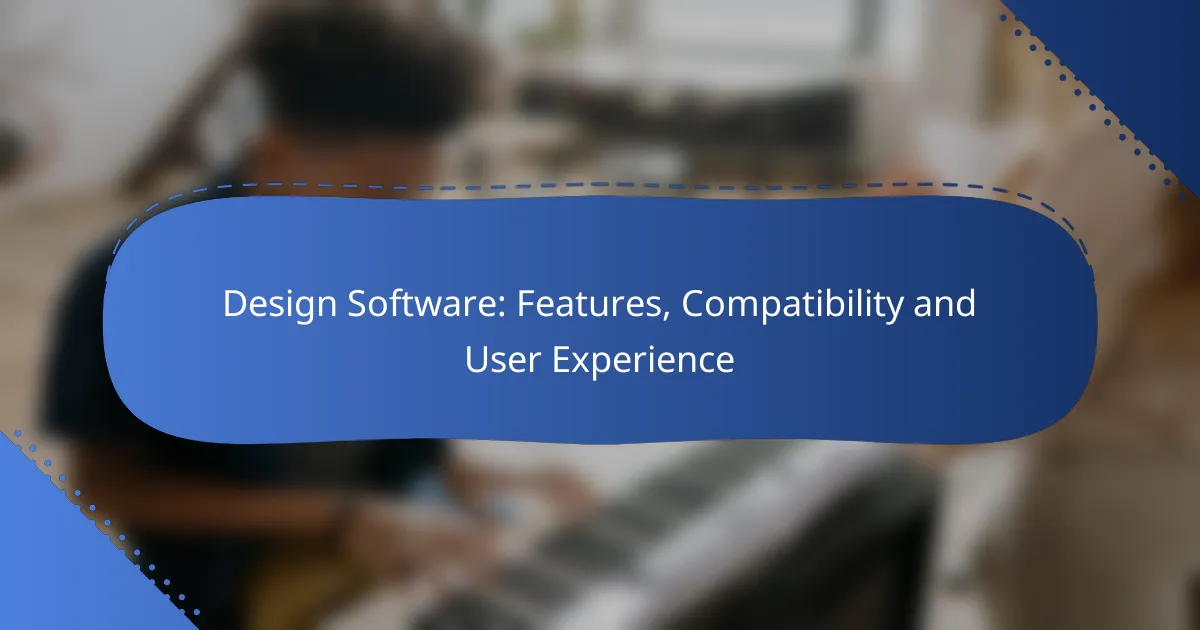Choosing the right design software is essential for achieving optimal results in your creative projects. The best solutions offer a blend of powerful features, cross-platform compatibility, and an intuitive user experience, making it easier for designers to navigate and collaborate. Understanding these aspects can significantly enhance productivity and streamline your workflow.
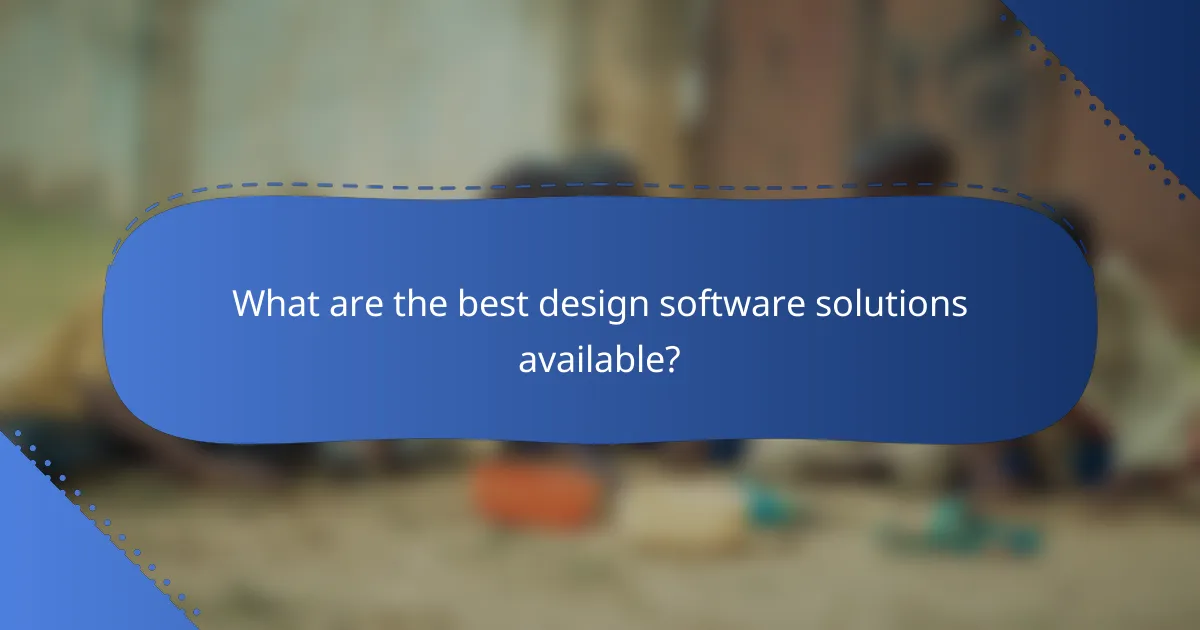
What are the best design software solutions available?
The best design software solutions combine powerful features, compatibility across platforms, and user-friendly experiences. Popular options include Adobe Creative Cloud, CorelDRAW, Sketch, Figma, and Canva, each catering to different design needs and preferences.
Adobe Creative Cloud
Adobe Creative Cloud is a comprehensive suite of design tools that includes Photoshop, Illustrator, and InDesign. It is widely used by professionals for graphic design, photo editing, and layout design due to its robust features and extensive capabilities.
Consider the subscription model, which offers various plans based on your needs, ranging from individual apps to the full suite. While it provides powerful tools, the learning curve can be steep for beginners, so investing time in tutorials is advisable.
CorelDRAW
CorelDRAW is a vector graphic design software known for its user-friendly interface and powerful design tools. It is particularly favored for logo design, signage, and print layouts.
CorelDRAW offers a one-time purchase option, which can be more cost-effective for users who prefer not to subscribe. The software is compatible with both Windows and macOS, making it accessible to a wider audience.
Sketch
Sketch is a vector-based design tool primarily used for web and mobile interface design. It is known for its simplicity and efficiency, making it a favorite among UI/UX designers.
Available exclusively for macOS, Sketch supports collaboration through cloud features, allowing teams to work together seamlessly. However, its limited compatibility with other operating systems may be a drawback for some users.
Figma
Figma is a cloud-based design tool that excels in collaborative design projects. It allows multiple users to work on the same design in real-time, making it ideal for teams.
Figma operates on a freemium model, offering a free tier with essential features and paid plans for advanced functionalities. Its cross-platform compatibility means it can be accessed from any device with a web browser, enhancing flexibility.
Canva
Canva is a user-friendly graphic design tool that caters to non-designers and professionals alike. It offers a wide range of templates for social media, presentations, and marketing materials.
Canva operates on a freemium model, providing a free version with basic features and a subscription for premium assets and functionalities. Its intuitive drag-and-drop interface makes it accessible for users of all skill levels, though it may lack the depth of more advanced software.
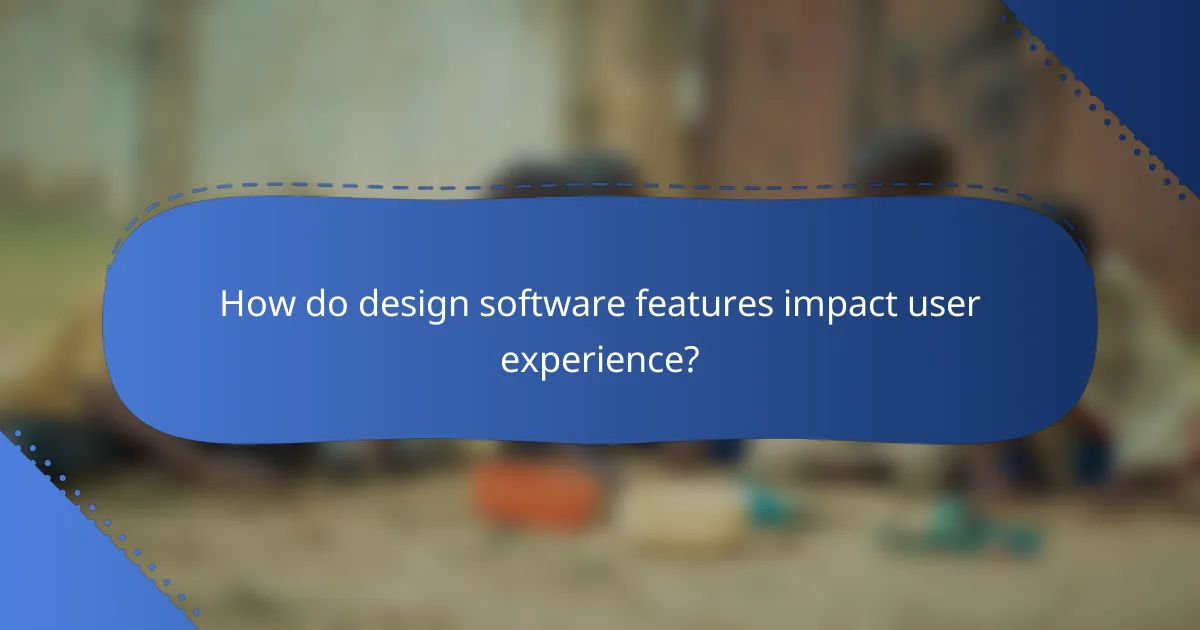
How do design software features impact user experience?
The features of design software significantly influence user experience by determining how easily users can navigate, customize, and collaborate within the application. A well-designed software package enhances productivity, reduces frustration, and ultimately leads to better design outcomes.
Intuitive interfaces
An intuitive interface is crucial for a positive user experience in design software. It allows users to quickly understand the layout and functionality without extensive training. Features like drag-and-drop functionality, clear icons, and logical menu structures can make a significant difference in usability.
For example, software that employs a familiar workspace layout, similar to popular applications, can reduce the learning curve. Users should look for interfaces that prioritize ease of access to tools and features, minimizing the time spent searching for functions.
Customization options
Customization options enable users to tailor the software to their specific workflow and preferences, enhancing their overall experience. This can include adjustable toolbars, customizable shortcuts, and the ability to save personal templates or styles.
When evaluating design software, consider how much flexibility it offers. A good rule of thumb is to choose software that allows for at least basic customization, as this can lead to increased efficiency and satisfaction. However, too many options can overwhelm users, so balance is key.
Collaboration tools
Effective collaboration tools are essential for teams working on design projects, impacting user experience by facilitating communication and feedback. Features such as real-time editing, commenting, and version control help streamline the design process and keep all team members aligned.
When selecting design software, assess the collaboration features it offers. Look for tools that allow easy sharing of files and feedback mechanisms, such as annotations or integrated chat. This can significantly reduce misunderstandings and improve project outcomes, especially in remote or hybrid work environments.
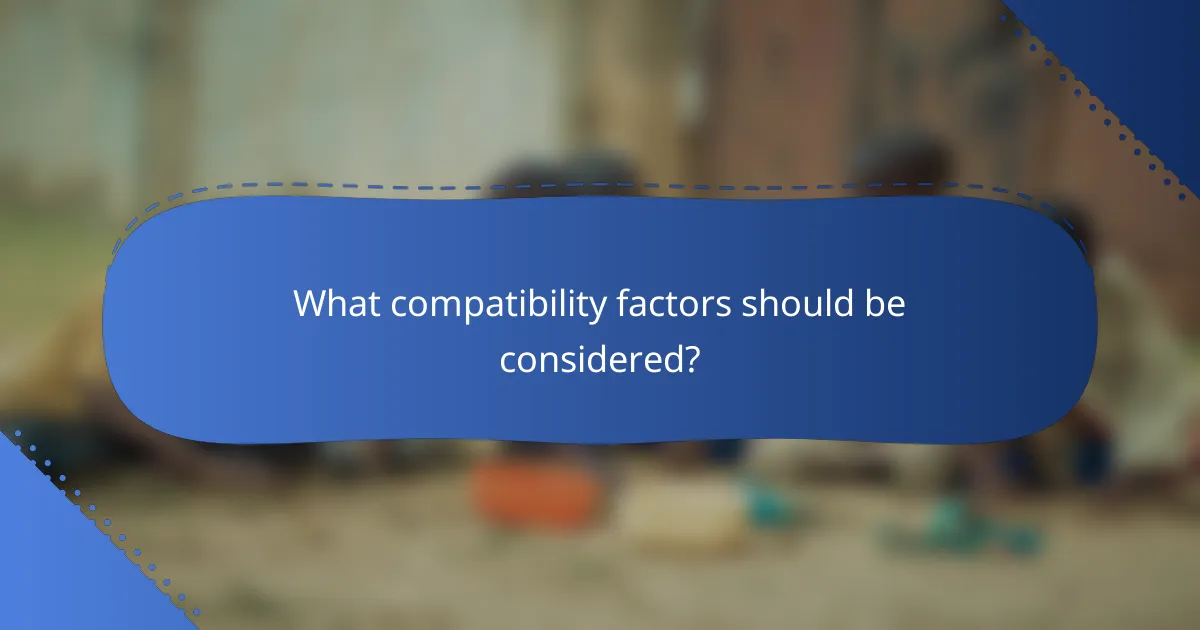
What compatibility factors should be considered?
When selecting design software, compatibility factors include the operating system, file format support, and integration with other tools. These elements ensure that the software functions effectively within your existing workflow and meets your project requirements.
Operating system compatibility
Operating system compatibility is crucial as design software may only function on specific platforms like Windows, macOS, or Linux. Before purchasing, verify that the software supports your operating system to avoid installation issues.
For example, some popular design tools like Adobe Creative Cloud are primarily optimized for Windows and macOS, while others, like Sketch, are exclusive to macOS. If you are using a less common OS, check for alternative software that offers similar features.
File format support
File format support determines how well the software can handle various design files, including images, vectors, and 3D models. Ensure that the software can import and export the formats you frequently use, such as PSD, AI, or SVG.
For instance, if you often collaborate with others who use different software, look for tools that support industry-standard formats to facilitate seamless sharing. A lack of compatibility can lead to loss of quality or functionality in your designs.
Integration with other tools
Integration with other tools enhances your workflow by allowing different software to communicate and share data. Check if the design software can integrate with project management tools, cloud storage, or other design applications you currently use.
For example, software like Figma offers robust integration with tools like Slack and Google Drive, making it easier to collaborate and manage projects. Evaluate the available integrations to ensure they align with your team’s needs and improve productivity.
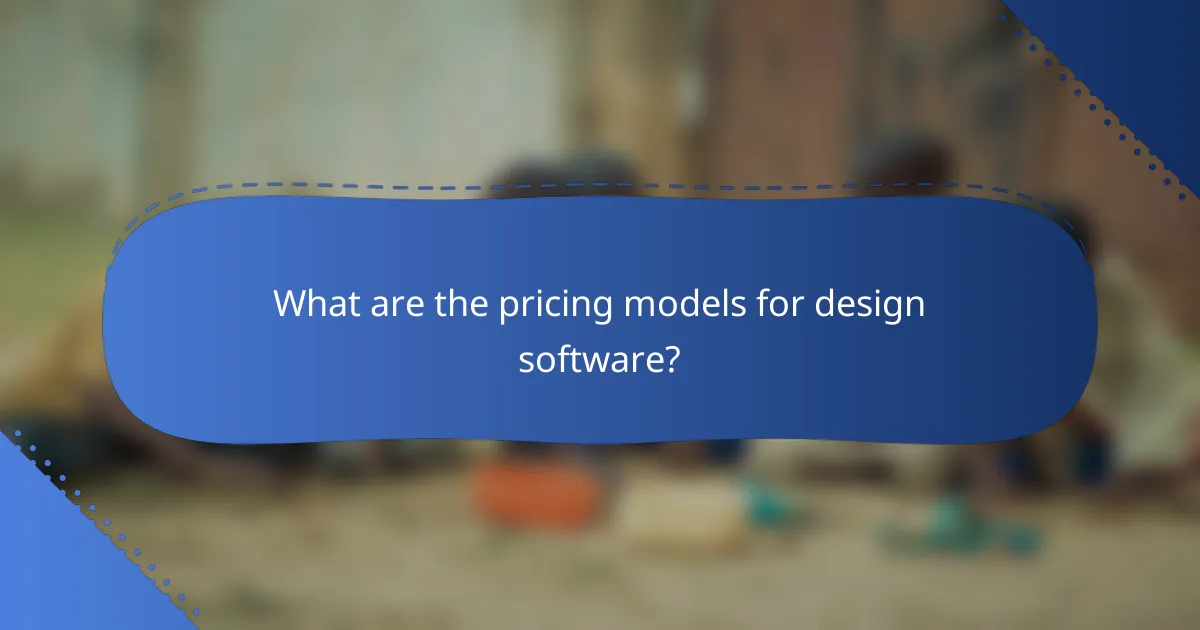
What are the pricing models for design software?
Design software typically offers various pricing models, including subscription-based pricing, one-time purchase options, and free trials or freemium models. Each model has its own advantages and considerations, making it essential to choose one that aligns with your usage needs and budget.
Subscription-based pricing
Subscription-based pricing is a popular model where users pay a recurring fee, often monthly or annually, to access the software. This model usually includes regular updates, customer support, and cloud storage, making it appealing for those who want the latest features without a large upfront cost.
However, over time, subscription costs can add up, potentially exceeding the price of a one-time purchase. Users should evaluate their long-term needs and consider whether they will use the software consistently enough to justify ongoing payments.
One-time purchase options
One-time purchase options allow users to buy the software outright for a single fee, providing lifetime access to that version. This model can be more cost-effective in the long run for users who do not need frequent updates or additional features.
It’s important to note that one-time purchases may not include ongoing support or updates, which could require additional costs later. Users should assess their willingness to pay for upgrades or support as needed.
Free trials and freemium models
Free trials and freemium models enable users to test the software before committing financially. Free trials typically offer full access for a limited time, while freemium models provide basic features at no cost, with optional paid upgrades for advanced functionalities.
These models are excellent for users who want to explore the software’s capabilities without financial risk. However, users should be cautious of the limitations in free versions and ensure they understand any potential costs associated with upgrading to premium features.
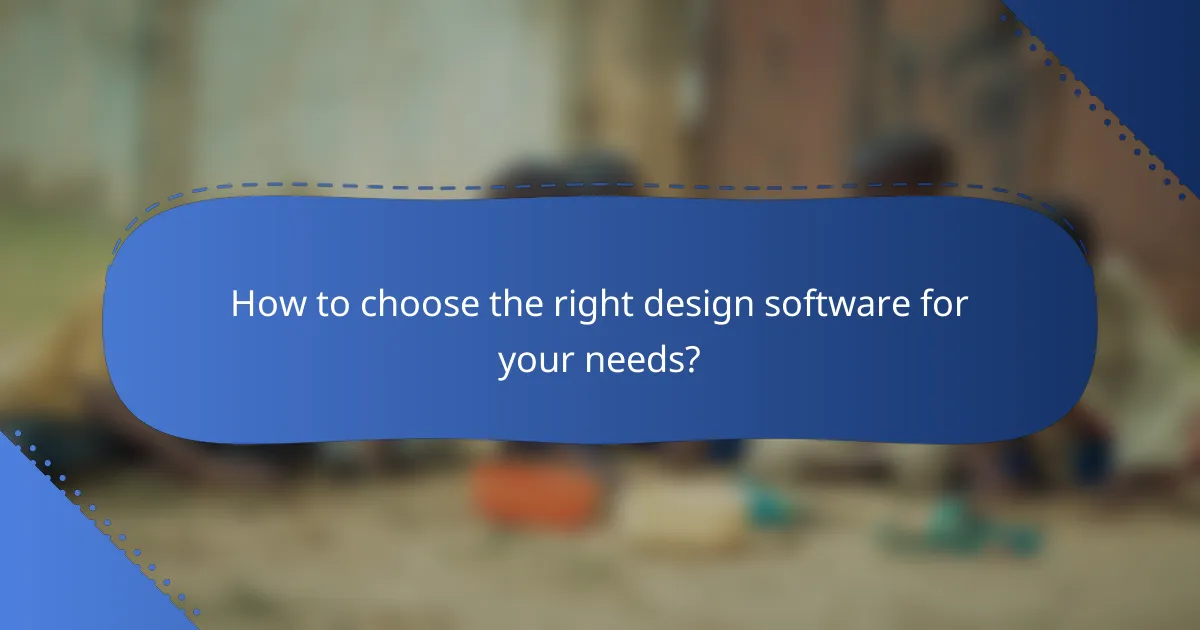
How to choose the right design software for your needs?
Choosing the right design software involves assessing your specific requirements, including the type of projects you undertake, your budget, and the software’s compatibility with your existing tools. Prioritize features that align with your workflow and consider user experience to ensure efficiency.
Key features to consider
When selecting design software, focus on essential features such as vector editing, collaboration tools, and file compatibility. Look for functionalities that support your design style, whether it’s graphic design, UI/UX, or 3D modeling. For example, Adobe Illustrator is strong in vector graphics, while Sketch excels in UI design.
Additionally, consider the availability of templates, plugins, and community support. A robust library of resources can significantly enhance your productivity and creativity.
Compatibility with existing tools
Ensure the design software you choose is compatible with the tools and platforms you already use. This includes checking for integration with project management software, cloud storage, and other design applications. For instance, if you frequently collaborate with teams using Figma, it’s wise to choose software that can easily import and export Figma files.
Compatibility also extends to file formats. Verify that the software can handle the formats you work with, such as PSD, AI, or SVG, to avoid workflow disruptions.
User experience and learning curve
User experience is critical when selecting design software, as a steep learning curve can hinder productivity. Look for software that offers intuitive interfaces and comprehensive tutorials. Tools like Canva are designed for ease of use, making them suitable for beginners, while more complex software like Adobe Creative Cloud may require a longer adjustment period.
Consider your team’s skill level and the time available for training. If quick onboarding is essential, prioritize software with a reputation for user-friendly design and ample learning resources.